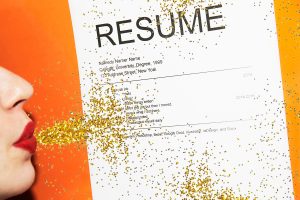
I’m learning a lot about how to update my resume to make it the best it can be for my job search in 2018. I will admit it’s been awhile since I’ve been job searching, so I’m finding that things have changed and I have a lot to learn about how to update my resume. So as I learn I want to share these resume tips with you, because you should always be updating your resume because you never know when you’ll need it next!
************************************************************************
Tip #1 – Remove your address
It’s unnecessary and you don’t want potential employers to use it to weed you out (i.e. “she lives too far away to work here”). It has also become a potential privacy issue since you may be handing your resume out at career fairs and at other events where you’re not completing a formal job application. You don’t want to share your address unless you’re required to on a job application form.
Tip #2 – Take out “I” and “me” everywhere
It’s already known you’re talking about yourself, so take out “I” and “me”. Most of my resume is bulleted lists, but my introduction is a paragraph so here’s how I removed “I” from my sentences: “I am a part-time student…” becomes “Part-time student…”
Tip #3 – Use past tense
When describing your work experience, use past tense (i.e. managed, produced, wrote, hosted, etc.).
Tip #4 – Divide your skills
Your list of skills can become long, so think about dividing it into different categories. I divided my skills into two categories: 1) Professional Skills and 2) Computer Skills.
Tip #5 – Two Pages is OK
I had it drilled in my head when I was in college that a resume had to be ONE PAGE with no exceptions! Today it is ok if your resume is one or two pages long. Because my resume starts with a Professional Profile paragraph, I need that second page to list my Professional Skills and Computer Skills.
Tip #6 – Start with a Summary
Consider starting your resume with a summary or introduction of who you are, what your job experience is and what skills you can bring to a company. I call this section “Professional Profile” and it’s the best way for me to explain how I transitioned from civil engineering to marketing and that I’m currently attending graduate school part-time.
Tip #7 – Consider removing dates
If you’re concerned with age discrimination then consider removing the dates of your degrees and dates of your work experience. Yes, most job applications will require these dates ~ but that doesn’t mean they have to be on your resume!
Tip #8 – Add your LinkedIn Profile URL
Add your LinkedIn Profile URL to the top of your resume (in your Contact section) so it’s easy for anyone to find you on LinkedIn and connect with you there.
Tip #9 – Add locations for your job experience
This was something I somehow left off my resume – the cities where my most recent jobs were in. This was an important detail to add because my last full-time position was a remote position and there are companies that are seeking marketing professionals with experience working remotely (yes, you need to have special skills to work remotely like self-motivated and self-discipline).
Tip #10 – Remove horizontal lines
I learned that horizontal lines can interfere with the ATS (Applicant Tracking System) that many companies employ to scan resumes into their system. When you use horizontal lines to breakup sections, it can cause ATS to skip text in your resume. Use headers and icons to indicate different sections of your resume instead.
************************************************************************
Leave a Reply